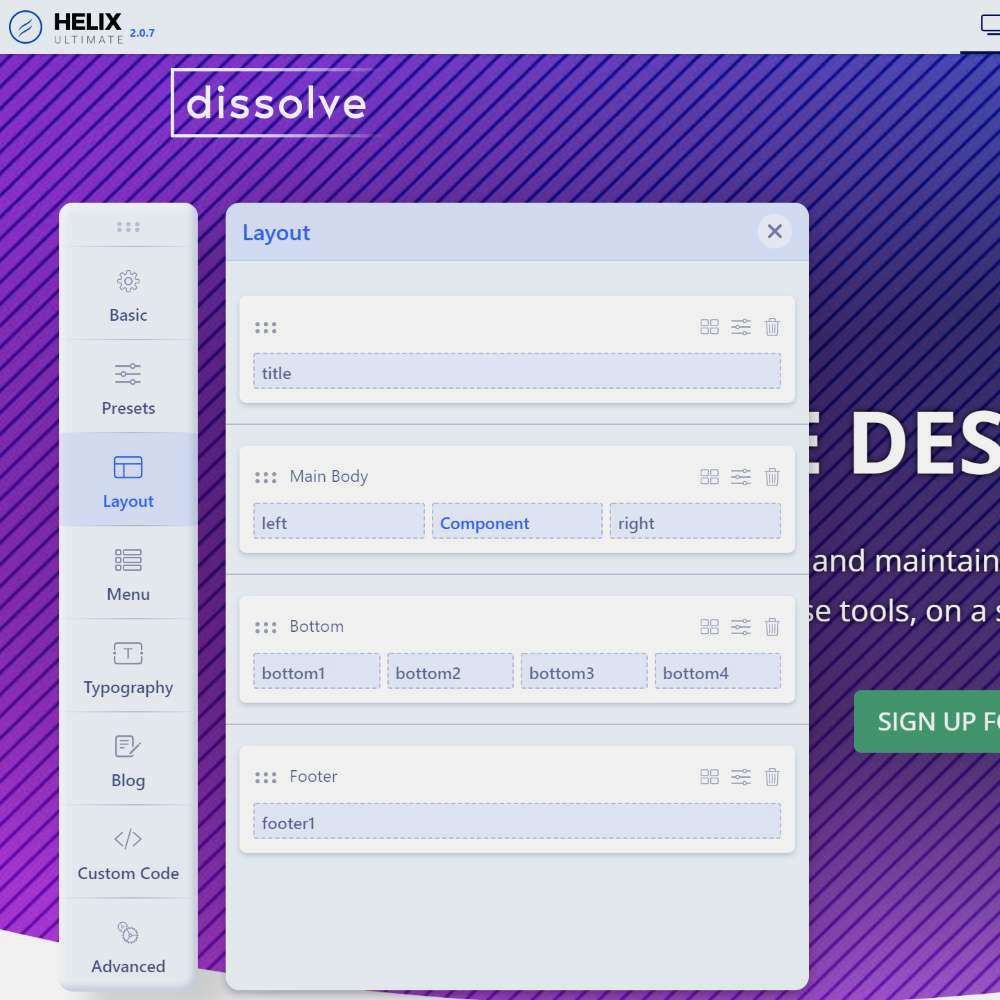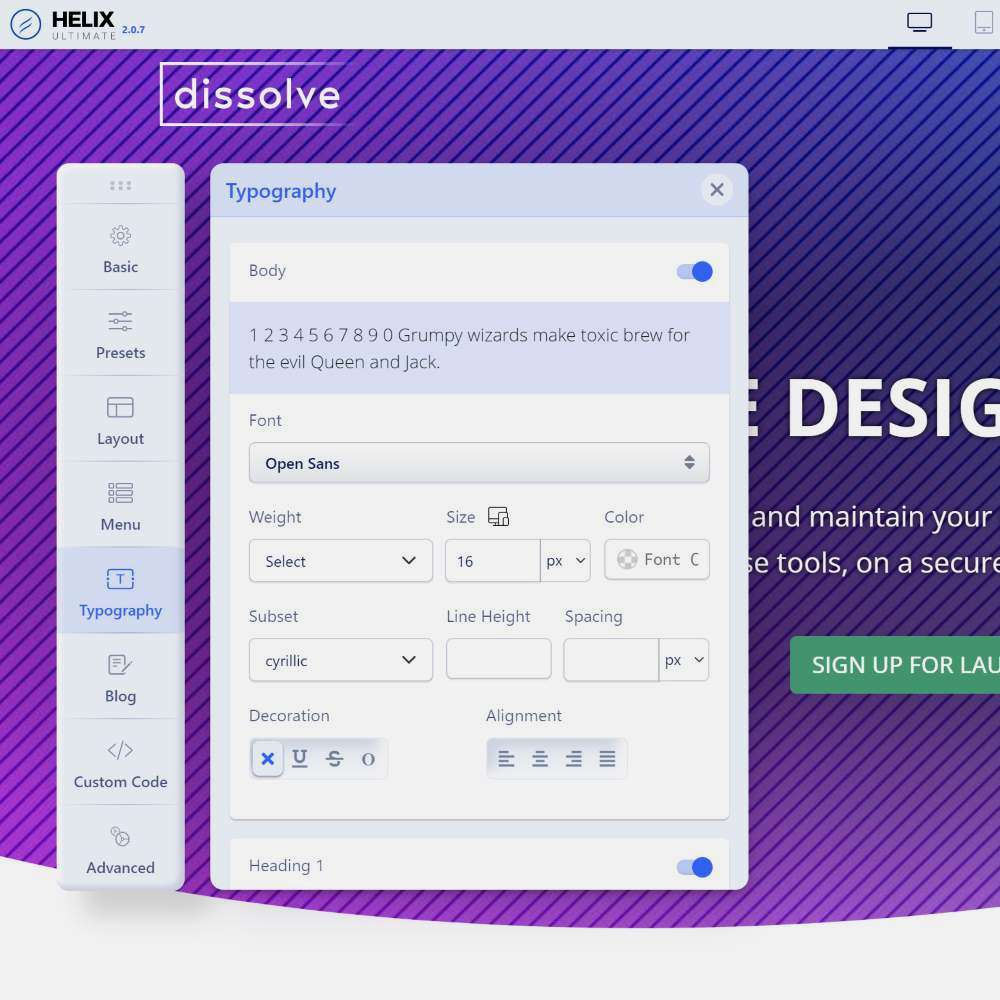Helix Ultimate 2
The Helix Ultimate 2 framework brings a huge amount of amazing features that let you take control over the core design elements of your website.
Whether you want to customise your font, link and menu colours, or create a custom layout for a key part of your website design, Helix Ultimate 2 gives you the tools you need, and combined with Dissolve, you have the training and support to make the most of it for your own website.