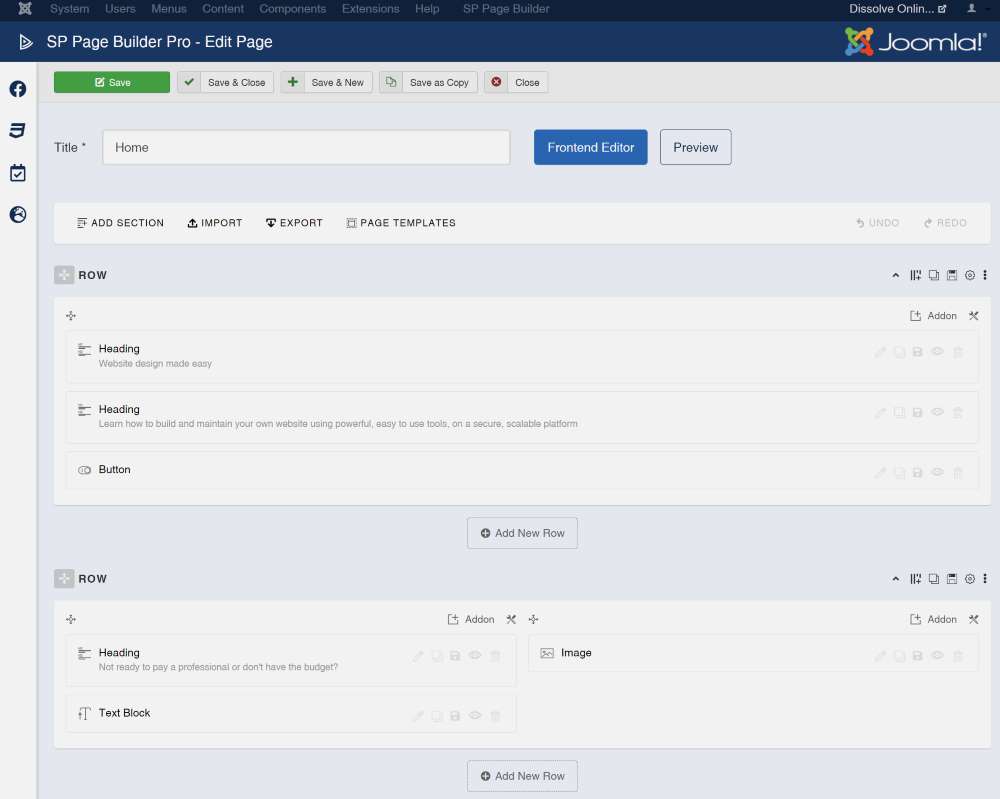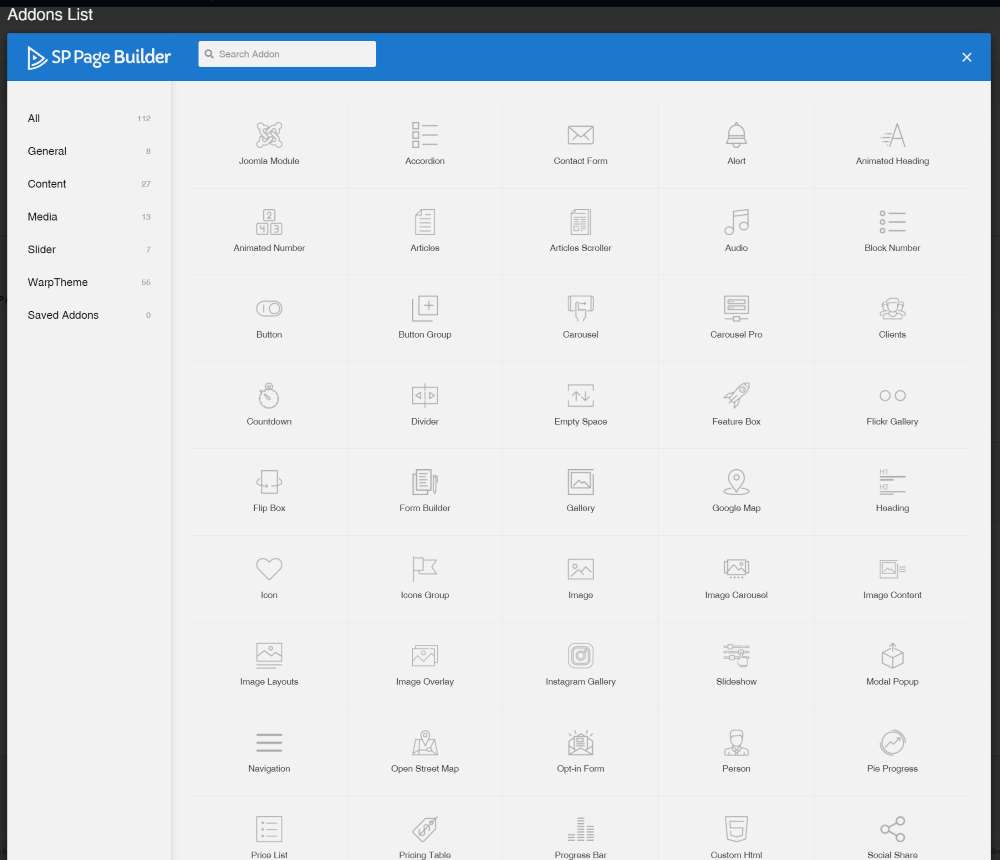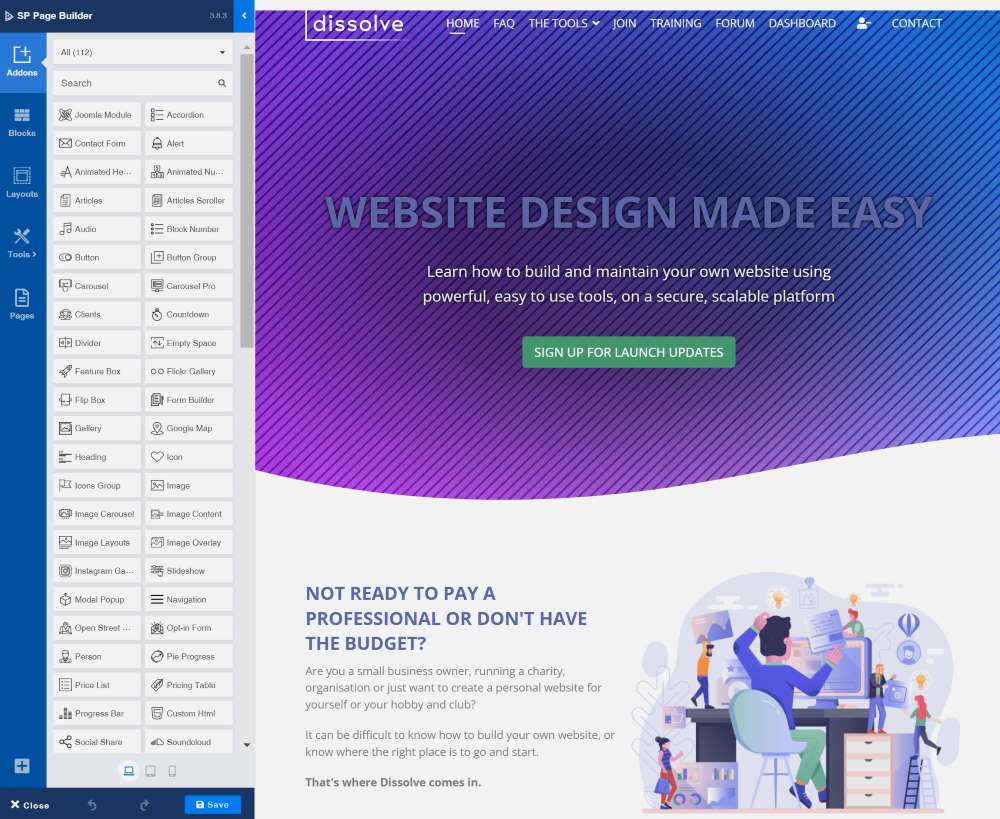Introducing SP PageBuilder Pro
On top of the Helix Ultimate framework, JoomShaper SP PageBuilder Pro is the key to creating your own website pages, with a range of tools and addons to let you build stunning website pages without needing to learn any code.
With over 60 addons, and support for animations and interactions, SP PageBuilder Pro also comes with many pre-built blocks that let you drag-and-drop design elements into your pages and customise them easily to match your own requirements. The video here shows us creating a website for a client with SP PageBuilder Pro and Helix Ultimate 2.